Email, what email? this term often we hear, both in cyberspace and in the real world. for some people might already understand what it terms an email, but there are also a few or many people who do not understand the term e-mail. Email stands for Electronic Mail, or Electronic Mail in the Indonesian language, the letter delivery using electronic means the Internet network, by electronic mail or email this person can send the manuscript text, images, or even send an application or files to someone who certainly also have an email (electronic mail) in a very short time.Because this email uses the internet, then the address was also adjust with your email service provider on the internet. Examples of email service provider is www.mail.yahoo.com, www.mail.google.com, etc.. email providers typically provide two services, namely paid services and free services. The difference between the paid services are free and are usually on the capacity of the reservoir space for letters, and also providing an email address. free samples of services that address is yahoo.com, sukijan@yahoo.com. Ehmif unclear about the email, below I will explain the steps how to create free email, in this case I chose www.mail.yahoo.com. 1. This first step of course is to open the browser you used to yes (either IE or Internet Explorer, Mozilla Fire fox, or even opera, it's up to you) ... then enter the URL address, www.mail.yahoo.com,
2.Notice on the right page, if later you have registered and want to open the email, then enter your yahoo id and password, then click Sign In. But since you have not signed up, and yet has an yahoo Id and password of course, then you just click the Sign Up menu located on the bottom menu sometimes also sign in at the top, just look for it that reads Sign Up or Sign, if no sign-ups click on the Create New Account.
3. shortly after you click Sign Up or Create New Account page will appear containing the registration form on yahoo email as shown below.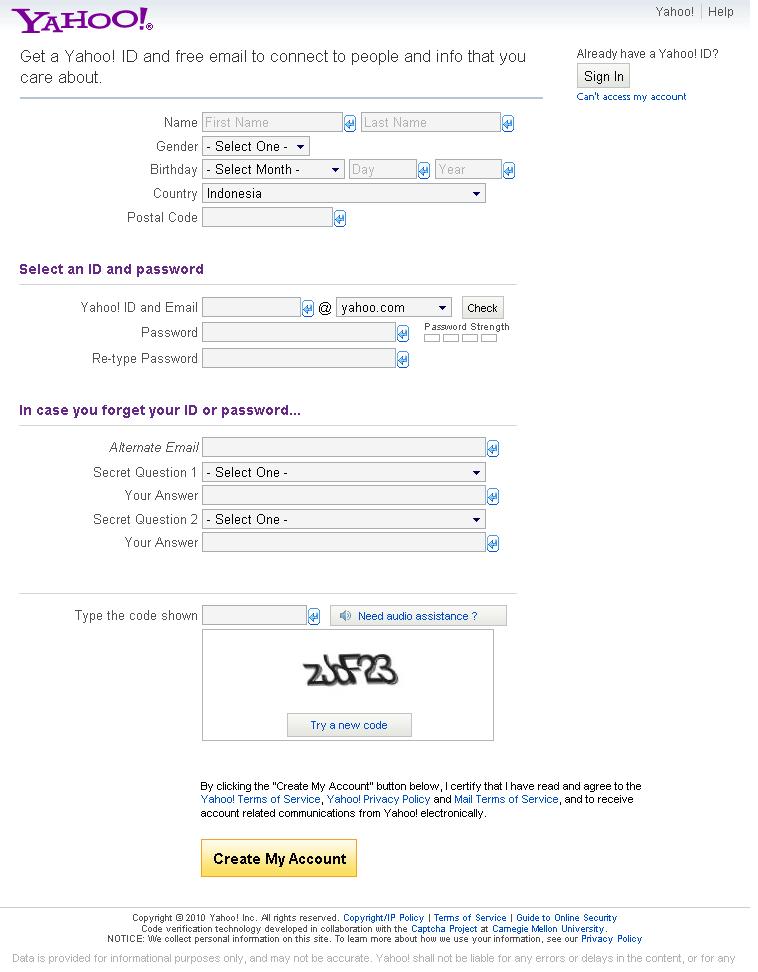 then you just enter the data yourself appropriate identity column thathas been provided. below I give an example on how to fill
then you just enter the data yourself appropriate identity column thathas been provided. below I give an example on how to fill
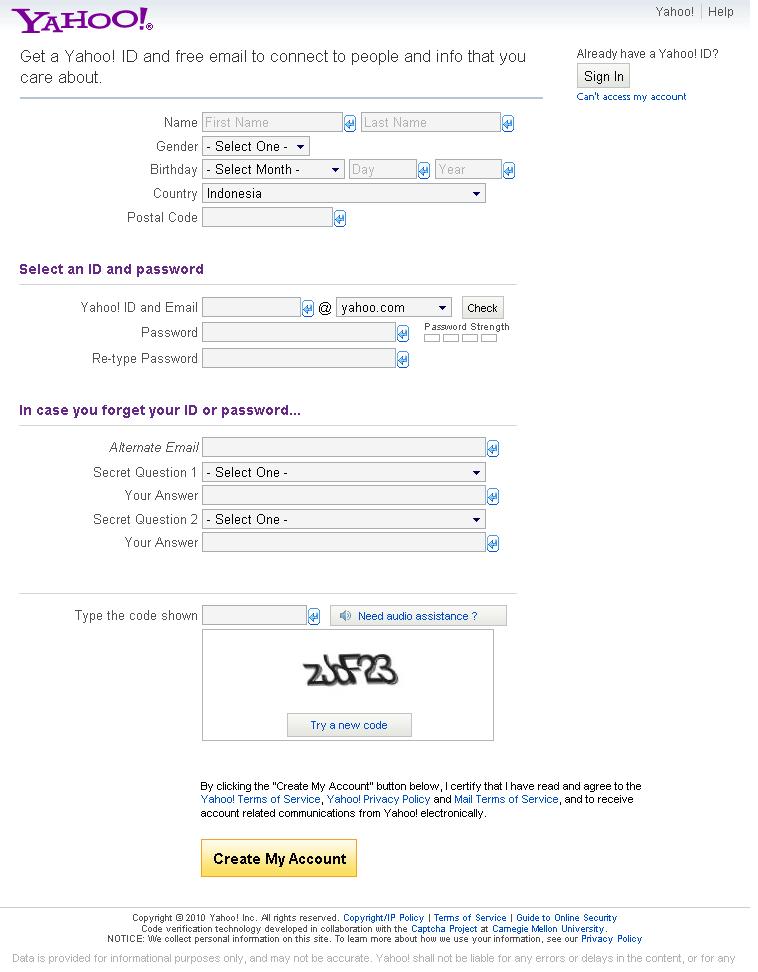 then you just enter the data yourself appropriate identity column thathas been provided. below I give an example on how to fill
then you just enter the data yourself appropriate identity column thathas been provided. below I give an example on how to fill- for filling the column 'email alternat' emptied just okay, or if youwant to be filled with email addresses of friends can be trusted.Because this alternative email works if maybe you'll forget your password, the password you will be sent via alternative email you entered earlier. For the choice questions, just select it (already provided, so no need to make the question) and answer their own input, the function was also similar to the verification email. That you forget the password, then you choose the questions were going to appear, and you enter that you created earlier liable.
- b. Enter the code capta in the field provided, meaning that Yahoo asked to enter such code is to maintain the security of yahoo server from spam machine. because the spam engine can not read the code capta, but only human. if capta code difficult to read, click the icon klah two curved arrows to the left of the code capta. then later capta code will turn into another form. if it is still difficult ,click again to easily read.
4. If you have filled in all, click on the yellow button labeled create my account] if you have form field content correctly, then a moment later, a confirmation window will appear, as shown below. Click the Continue button, to continue the process
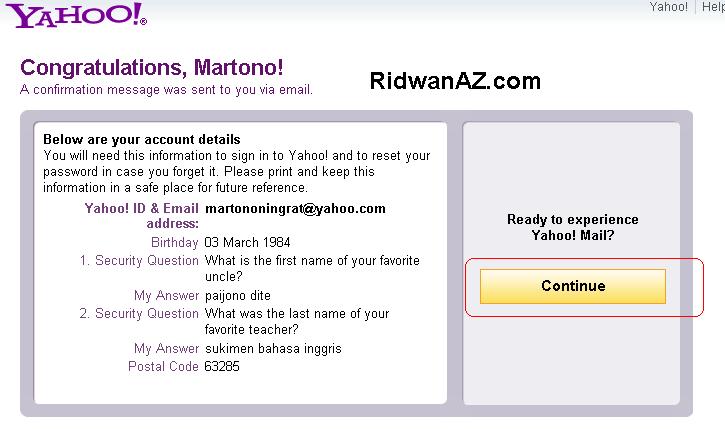 5. moment will then be directed to the contact entry you email .. there must have one ... the contents of incoming messages yahoo. Com own party, usually a welcome or enjoy,
5. moment will then be directed to the contact entry you email .. there must have one ... the contents of incoming messages yahoo. Com own party, usually a welcome or enjoy,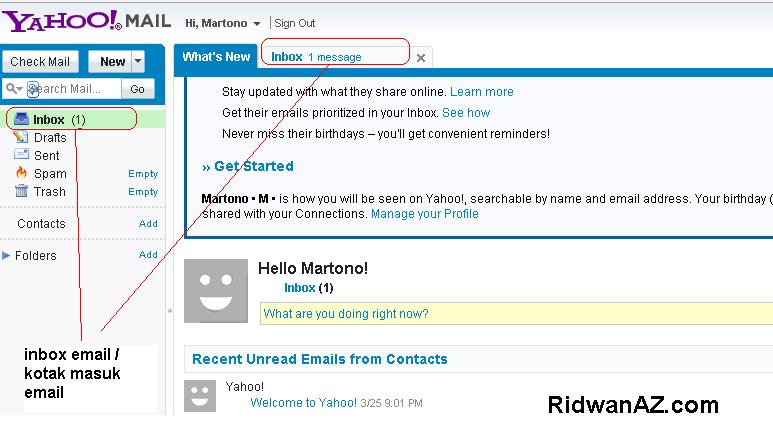
when I first entered the email there will be a window of questions like the picture below, click the button
7. how to send emails, to how to send email. click the New button, located on the right side bar (see picture below).
8. after you click on the New button, a moment later you will see a column to write down your email., consider the picture below. Enter your friend's email address in the TO:, CC column emptied only, subject as a theme or title of the letter, and column width at the bottom that once was to write the letter or email you want delivered. if you've filled in all, press the Send button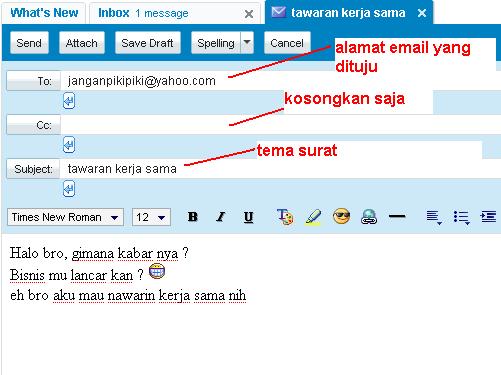
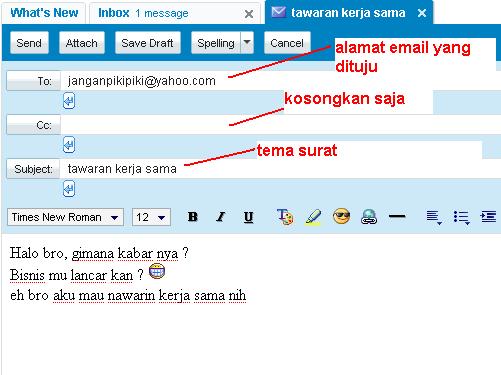
9. if you sent an email or letter, will be the mark as shown below. atthe bottom there are two columns. It was a proposition, whether youwant to save the email address you just send a letter or not, if yes,enter the first name and last name, then click OK
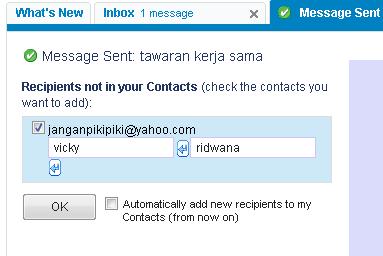
0. if it completes an activity on your email, click on the Sign out button before you close your browser, as anticipation for the security of your yahoo account.
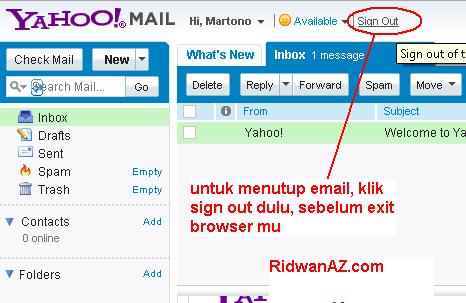
11 now email you've finished. and if later you want to open again. stage, open your browser's addresswww.mai.yahoo.com on, whether it's Mozilla Fire fox or Internet Explorer. then enter the email address and password that you created earlier. then clickSign In.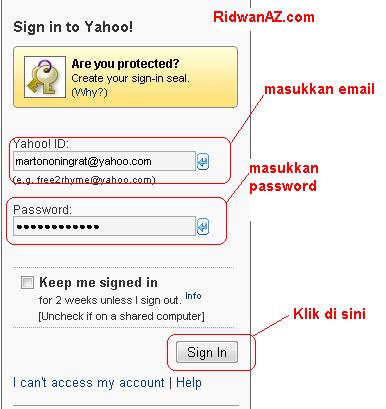
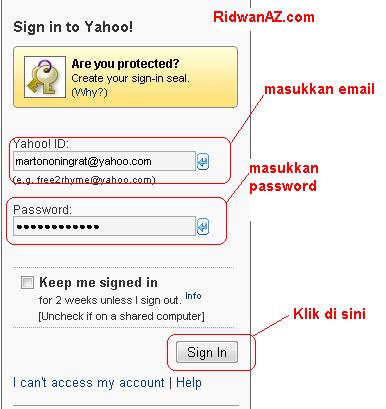
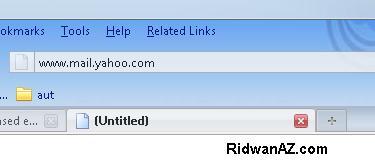
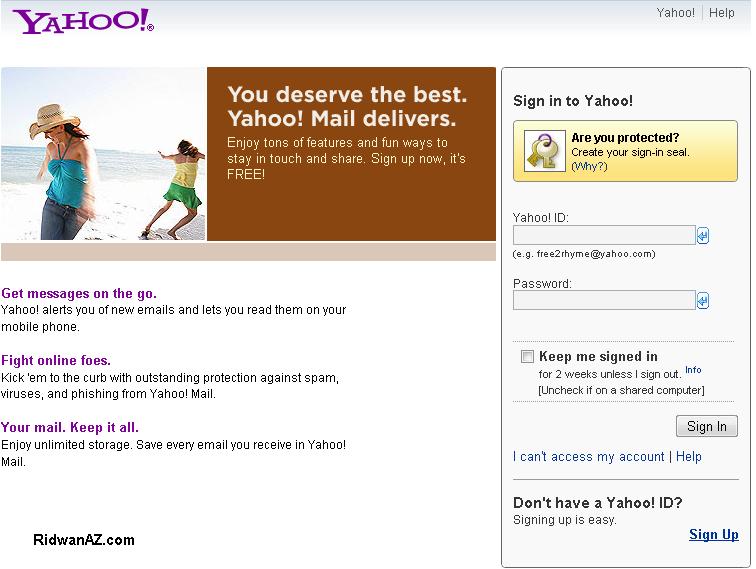
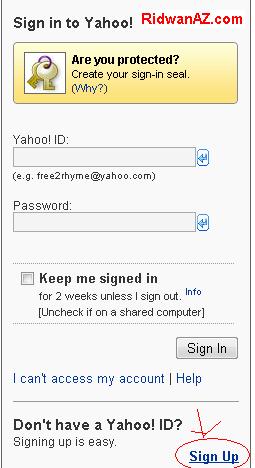
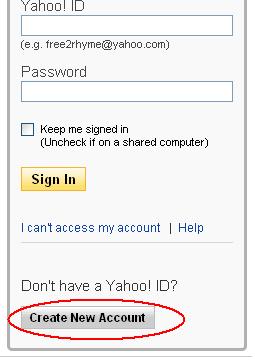
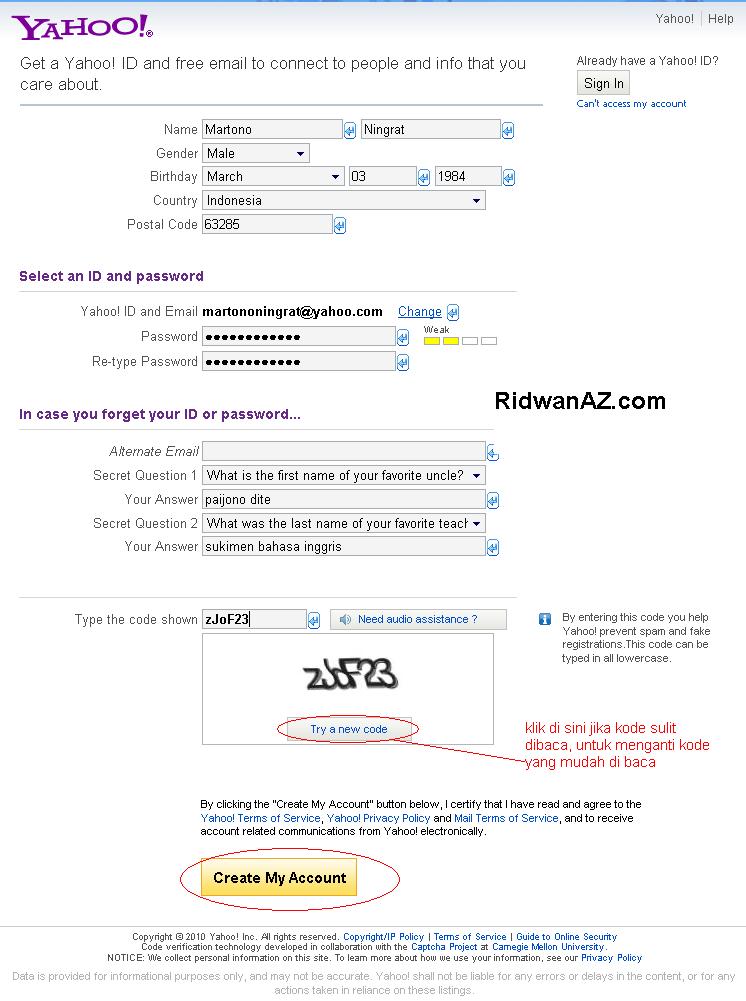

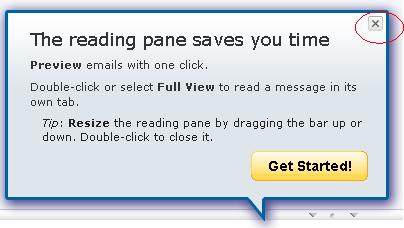
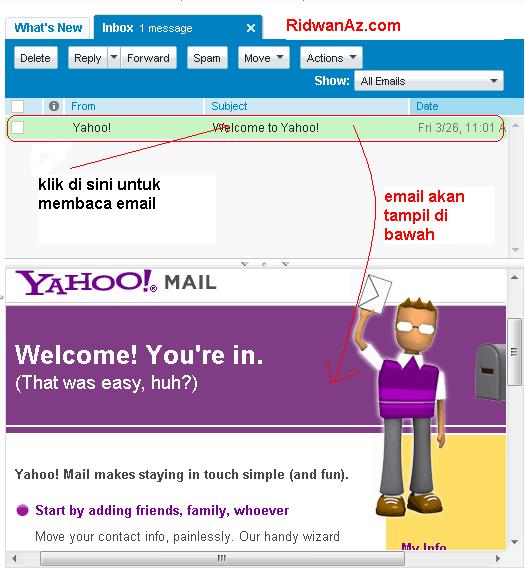
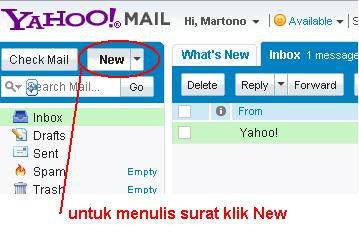
No comments:
Post a Comment